Island Scale Limit
The Island Scale Limit functionality allows the user to define a maximum scale which can be applied during packing individually for every island. In order to use it, enable the checkbox in the Island Scale Limit subpanel header:
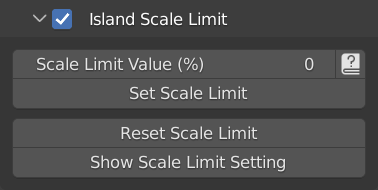
By default all islands will have a special scale limit value N assigned to them – this value means that the given island has no scale limit assigned and will be packed normally.
In order assign an actual scale limit value to islands:
- select all islands for which you want to set a scale limit
- set a scale limit value for the islands in the Scale Limit parameter. Note that the scale limit value is expressed in percentage of the original island size: for example:
- setting the limit value to 10% will result in max scale for the island to be 0.1,
- setting the value to 100% - max scale for the island to be 1.0 (the island won’t be scaled up),
- setting the value to 150% - max scale to be 1.5.
- after setting the Scale Limit parameter press the Set Scale Limit button. You will see that the scale limit value will be displayed over the selected islands in the UV editor as a confirmation that the operation was successful,
- repeat the above steps for all islands for which you want to assign a specific scale limit value
- finally press the Pack button to pack the islands – islands will use scale limit values defined on a per-island level.
WARNING: setting scale limit to a value lower than 100% will make the given islands be scaled down during packing.
If you would like specific islands to use the special N scale limit value again, select these islands and press the Reset Scale Limit button.

