The Island Rotation Step functionality allows the rotation step to be defined individually for every island. In order to use it, check the Enable Island Rotation Step option in the Island Rotation Step panel. By default all islands will have a special G rotation step value assigned to them – it means that they will use the global Rotation Step setting from the Basic Options panel.
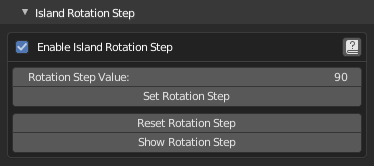
In order to pack with the rotation step value on per-island level:
- select islands for which you want to set a new rotation step value
- choose a new value to be set using the Rotation Step Value parameter
- click the Set Rotation Step button. You will see that the new rotation step value will be shown near the selected islands in the UV editor as a confirmation that the operation was successful
- press any button in order to hide rotation step values in the UV editor and continue working with Blender
- repeat the above steps for all islands for which you want to assing a specific rotation step value
- finally press the Pack button – islands will use rotation step defined on the island level
Note that setting rotation step value to 0 means that rotations will be disabled for given islands, i.e. only one orientation will be considered for every one of them (the add-on may still apply the so-called pre-rotation before packing, so if you want the islands not to be rotated at all you should also check the Pre-Rotation Disable option in the Basic Options panel). If you would like specific islands to use the global rotation step value again (the default behavior), select these islands and press the Reset Island Rotation Step button.
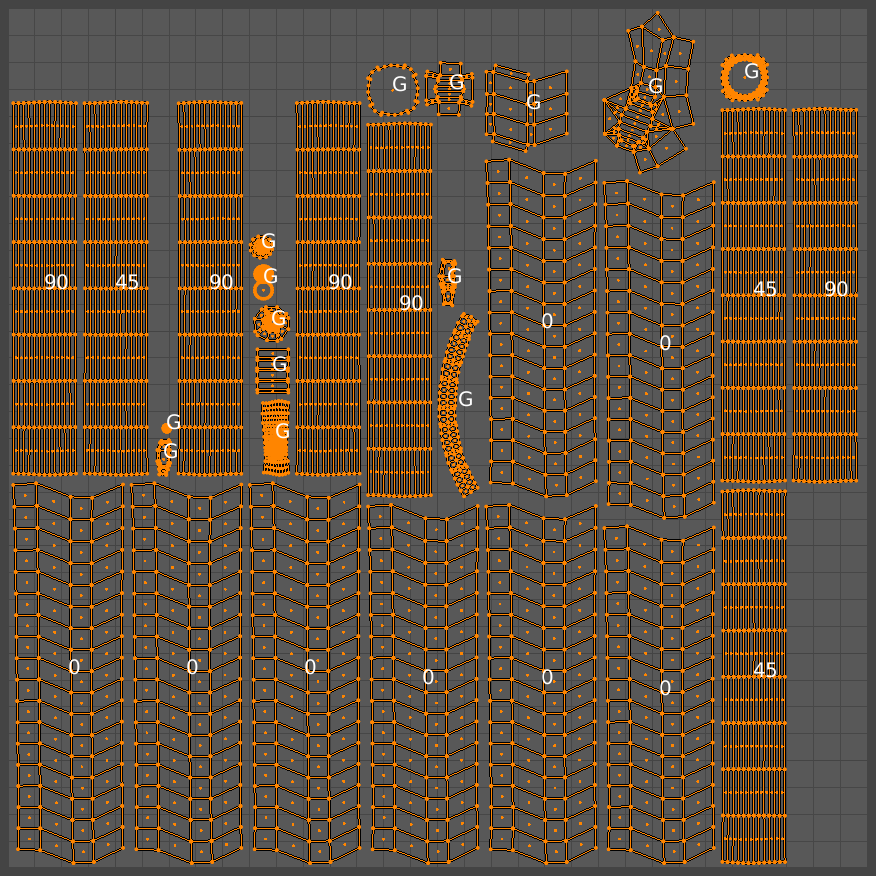
If you want to disable the Island Rotation Step functionality, simply uncheck the Enable Island Rotation Step option – all islands will start using the global Rotatin Step value again. Keep in mind that disabling the functionality does not cause per-island rotation step values to be forgotten – they will stay unchanged and will be used again as soon as you enable the island Rotation Step functionality. They will be maintained even after the blend file is closed, assuming that you saved the file after setting values.
WARNING: note that per-island parameters are in fact implemented by the add-on on the UV face level (due to Blender API limitations). It means that you could possibly assign a separate rotation step value for every UV face in your map. In order to keep rotation step values consistent, the add-on performs a check before packing and raises error if it detects that two UV faces belonging to the same island have different rotation step values assigned. The problematic islands will be selected by the add-on so that you could easily assign consistent values to them. Also keep in mind that per-island rotation step values are internally saved using a specific vertex color channel. The channel has a hardcoded name starting with the __uvp2 prefix – make sure you do not modify this channel manually, otherwise the functionality will not work properly. If you think the channel values might be malformed, you can reset the rotation step values by simply removing the channel.