The Pixel Margin parameter allows the margin of the resulting UV map to be determined in pixels of the active texture. In order to use this option, set the Pixel Margin parameter to a value greater than zero. In such a situation, the standard Margin option will be ignored and packer will determine the correct pixel margin.
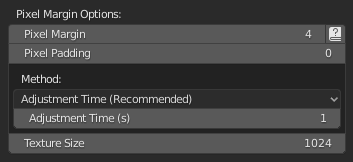
There are two methods of pixel margin determination:
Adjustment Time
This method determines the appropriate pixel margin by running an algorithm for a time specified by the Adjustment Time parameter. This is the recommended method as it gives exact results in a short time in most cases.
As a rule of thumb, the longer the adjustment time the more accurate the resulting pixel margin will be. In practice, the adjustment time set to one second should be enough for a usual UV map. Set the adjustment time to greater values only if the resulting pixel margin is not accurate enough for the given UV map.
Iterative
This method guarantees to always determine the exact pixel margin, but it requires a number of iterations to be performed and usually gives slightly worse coverage than the Adjustment Time method. Use the Iterative method only in rare cases when you cannot get good margin results with the Adjustment Time method, despite setting longer adjustment times. Because the Iterative method gives sightly worse coverage, it is recommended to always combine this option with the Heuristic Search functionality.