Before packing to a non-square texture you have to make sure the UV map is adjusted to the given texture ratio. You can make such adjustment manually or you can instruct UVPackmaster to do it for you.
Manual Adjustment
In order to adjust a UV map manually:
- add the Unwrap UVW modifier to the stack of the object, open UV editor.
- In the editor select a non-square texture to be rendered in background – you will see your UVs will have incorrect proportions after you enabled a non-square texture.
- scale UVs accordingly (in one dimension) so they have proper proportions again, e.g. if your texture dimensions are 2048×1024 px, then you should scale UVs either by 0.5 in the U direction or by 2.0 in the V direction) – after a proper scaling you should see that your UV map will be displayed with valid proportions again.
After such transformation the UV map is adjusted to the given texture ratio. You can preferably collapse the Unwrap UVW modifier to make the adjustment persistent. In order to pack a UV map which was adjusted manually, add the UVPackmaster modifier to the stack, in the Texture Dimensions rollup of the modifier uncheck the Lock Dimensions option (see the image below), choose appropriate Texture Width and Texture Height values (according to the non-square texture you used during adjustment). Also uncheck the Adjust UV Map To Texture option because you already adjusted the UV map manually. Now you can pack the UV map.
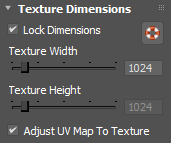
Automatic Adjustment
In order to adjust a UV map automatically using the UVPackmaster add-on:
- add the UVPackmaster modifier without any prior modifications to the UV map
- in the Texture Dimensions rollup uncheck the Lock Dimensions option, choose appropriate Texture Width and Texture Height values, make sure that the Adjust UV Map To Texture option is on.
- Now you can pack the UV map. If you want to pack many times using the same modifier instance (in order to try different packer configurations, options), make sure the Adjust UV Map To Texture checkbox is enabled all the time.
As you can see the automatic path is more convenient, but it has some limitations: it cannot be used together with the Pack To Others mode.
Important thing to keep in mind is that after packing to a non-square texture is done (no matter whether you used the manual path or automatic path), the result UV map will be already adjusted to the given texture ratio. So if you want to repack the map in the future (using another UVPackmaster modifier instance) you have to set proper dimensions in the Texture Dimensions rollup again and also make sure the Adjust UV Map To Texture option is OFF.