UVPackmaster supports packing to UDIM tiles in the following packing modes:
Packing mode Tiles
In this mode packer will pack selected islands into the number of consecutive UDIM tiles specified by the user using the Tile Count parameter. Behavior of this mode varies greatly depending on whether the Fixed Scale option is enabled.
Fixed Scale on
If Fixed Scale is on, then packer will not scale islands during packing. If there is no room to pack an island in the current tile, it will be packed into the next tile. Packer will return an error if the islands can’t fit into the specified number of tiles. Packing will also fail if the UV map contains an island larger than a single tile.
Fixed Scale off
If Fixed Scale is off, then packer will scale the selected islands, so they fit into the specified number of tiles, minimizing the unused area. Keep in mind that the applied scale will be the same for every island, so proportions between islands don’t change after packing.
If the Tile Count parameter is set to 0, then the number of tiles used during packing is unlimited.
Tiles filling limitations
A usual UV map can be packed so it properly fills almost every number of tiles. There are rare cases though, when a given UV map cannot be fit into a specific number of tiles to a great extent, even with scaling enabled. This might be the case for example, when the UV map contains one island which is much bigger than other islands. In such scenario the maximal scale, which might be applied to islands is limited by the size of the biggest island (the island must fit into a single tile). The same limit will also apply to the smaller islands (because scaling is always uniform across the UV map). In result, the smaller islands might not cover the requested number of tiles. In such situation packer will scale the islands up during packing, so they cover as much area as possible, but there still will be a large part of unused area in the tiles. In order to mitigate this issue, the user should adjust the UV map so the proportions between islands are more uniform.
Packing mode Groups To Tiles
In this mode the UV islands are split into many groups using a grouping method chosen by the user. Every group will be packed separately into its own tile.
Grouping methods available:
- material
- object
- mesh part
- similarity
- UDIM tile
- material ID.
Keep in mind that packer will apply different scaling to every group during packing, so that islands belonging to a given group fit into a given tile. It means that while the proportions between islands belonging to the same group will be the same after packing, the proportions between islands belonging to different groups will change.
Packing to tiles with a custom packing box
When packing to tiles with a custom packing box (see the Packing Box rollup), then the packing box defines the position and dimensions of the first tile. Other tiles follow the first tile accordingly.