By default a new window showing packed UVs appears every time after an operation is done. The render window also appears after Align Similar UVs or Display UVs operations.
This behavior can be disabled by unchecking the Render Result checkbox in the Main rollup.
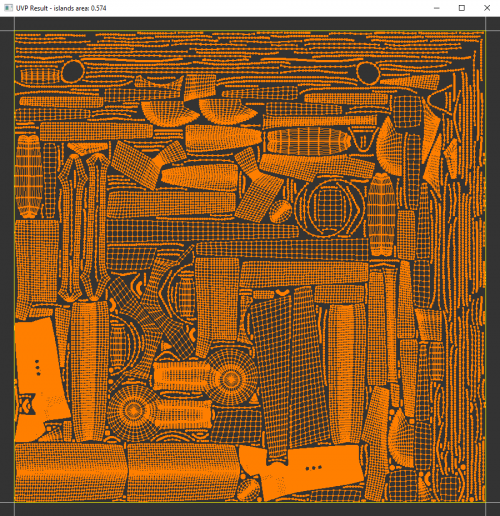
Starting from the version 2.5.0 of the plugin, the render view can be adjusted by the user as follows:
- The visible area can be moved by dragging with the middle mouse button.
- The view magnification can be changed by rolling the mouse scroll wheel.
- The render view can be reset by pressing the Z key.