Why did we create UVPackmaster 3 for Blender?
UVPackmaster 2 for Blender was already a mature UV packing solution. Thanks to its efficiency and a rich set of features, it got appreciation from thousands of users. We were receiving a lot of feedback regarding what further features we could also incorporate into it in order to simplify the user’s workflow to even a greater extent. After some time we realized that UVPackmaster 2, while being a powerful tool, suffered from one issue: it was implemented like a black box, where the main algorithm, as well as a code determining the operation logic, were compiled into a non-readable machine code. Such a design was problematic because incorporating even minor improvements to the tool logic required non-trivial work to do – changing the closed-source code and recompilation of the entire engine.
UVPackmaster 3 is based on a new scriptable architecture which solves exactly this problem. The main packing algorithm is still provided in the form of a compiled engine code (for maximum efficiency), but the logic of the operation is determined by a human-readable Python code, executed by the interpreter built into the engine.
Thanks to this new design, we are now able to incorporate improvements to the tool at a fast pace and adjust it to the user’s needs to a greater extent. It also moves the project towards more general UV applications (not only UV packing). And it is not a promise for the future – it is something that is already happening: UVPackmaster 3 already provides significant improvements to particular modes, in comparison to their UVPackmaster 2 counterparts. It also provides a set of efficient engine-accelerated auxiliary UV operations. In order to learn more about it, visit the Features page.
But it is not the whole story behind embedding Python into the engine. Think about a case when changes needed by a user are very specific to his own workflow so that it is unlikely that they will be included in an official UVPackmaster release. Thanks to the Python integration, the user can now use his own coding skills to adjust the operation logic to his own needs. That’s because UVPackmaster 3 was created from the very beginning with easy extensibility in mind. Not only can the user adjust existing engine operations, he can also extend the tool with new operators, panels, and properties, and easily integrate all of them into the UVPackmaster add-on for Blender, without interfering with the original add-on code.
What will I get after upgrading from UVPackmaster 2 to UVPackmaster 3?
From a general perspective: you will get a tool which is much more user-friendly and is based on a completely new, flexible architecture, providing efficient UV processing capabilities (not only related to UV packing).
A detailed list of improvements:
- significantly improved Groups To Tiles mode providing maximum configuration flexibility, allowing to deal with the most advanced UDIM workflows,
- improved manual UV grouping workflow – use named groups instead of numbers,
- ability to prioritize UV islands during packing,
- advanced UV island aligning / stacking operations (including per-vertex correction),
- engine-accelerated auxiliary operations: Split Overlapping Islands, Undo Island Split, Adjust Texel Density to Unselected. The operations were already present in UVPackmaster 2, but were implemented in Python – hence they were slow for larger inputs. In UVPackmaster 3, thanks to the new architecture, all these operations are implemented with full engine acceleration. That’s why they are always guaranteed to run in a second!
- improved, redesigned UI, implemented with responsiveness in mind – you only see options which are used in the currently selected mode,
- new, comfortable preset system,
- improved, elaborate operation status reporting,
- much better general user experience,
- new scriptable architecture giving you the possibility to code your own operation logic or adjust existing operations with full freedom.
And that’s only for the beginning – yes, the UVPackmaster 3 release is the beginning of the new product cycle.
Keep in mind that every cycle of our product consists of many updates, each of which introduces non-trivial features and improvements. Take a look at the history of UVPackmaster 2 updates to get an idea of our approach to the product development during a single cycle.
Thanks to the new scriptable architecture of UVPackmaster 3, you can expect even more rapid development of the tool in the future. After upgrading, you will get access to all UVPackmaster 3 updates for free.
What is the price of upgrading from UVPackmaster 2 to UVPackmaster 3?
Since the beginning of the project, one of the main rules we follow is that the user doesn’t have to pay twice for the same thing. It means that when you want to make an upgrade to a more expensive license, you only need to pay the difference between the new license price and the price you originally paid.
How can I upgrade from UVPackmaster 2 to UVPackmaster 3?
The method of upgrading depends on where you purchased UVPackmaster 2:
Gumroad:
Gumroad does not provide an option for a universal discount code. Hence, you need to write to us directly at upgrade@uvpackmaster.com in order to get your own code. Make sure you write to us from the email address you used to purchase UVPackmaster 2.
Note that you have to write a message from the actual email address you used to purchase UVPackmaster 2 on Gumroad. Writing from a different email address and providing your Gumroad address in the message body won’t work because the process of generating discount codes is automated.
Also keep in mind that it may take up to 24 hours for our system to send the code back to you. If you don’t see the message in your inbox, check also your spam folder (discount code messages are sometimes classified as spam).
Blender Market:
If you want to upgrade from UVPackmaster 2 PRO to UVPackmaster 3 Single User:
- use the discount code uvpm2to3 when making a purchase – discount will be applied automatically. Note that the code will only work when you make a purchase from an account which already owns a UVPackmaster 2 PRO license.
If you want to upgrade from UVPackmaster 2 STANDARD to UVPackmaster 3 Single User:
- use the discount code uvpm2to3-std when making a purchase.
If you want to upgrade from UVPackmaster 2 STUDIO (2-5 users) to UVPackmaster 3 STUDIO (2-5 users):
- use the discount code uvpm2to3-studio2-5 when making a purchase.
If you want to upgrade from UVPackmaster 2 STUDIO (6-10 users) to UVPackmaster 3 STUDIO (6-10 users):
- use the discount code uvpm2to3-studio6-10 when making a purchase.
Keep in mind that the codes will only work, only if you are making the purchase using an account which already owns the corresponding UVPackmaster 2 license.
For any other upgrade combination:
- write us directly at upgrade-blendermarket@uvpackmaster.com.
What feature editions and license variants does UVPackmaster 3 provide?
Contrary to UVPackmaster 2, UVPackmaster 3 is available in one feature edition: PRO. The PRO edition provides the full set of product features.
Similarly to UVPackmaster 2, UVPackmaster 3 is available in 3 license variants:
- Single User
- Studio (2-5 users)
- Studio (6-10 users)
All variants provide a lifetime license – you will get all future updates for UVPackmaster 3 for free.
What are the UVPackmaster 3 requirements?
For the OS-specific requirements read the documentation.
I see the UVPackmaster 3 product in my library on Blender Market but I can only access the UVPackmaster 2 files. What is the reason?
Such situation happens, if you purchased UVPackmaster 2 on Blender Market when it was still available, but you haven’t upgraded it to UVPackmaster 3 yet. To be more specific: the original UVPackmaster 2 product on Blender Market became the UVPackmaster 3 product when the latter was released (with the UVPackmaster 3 files added as new product variants). The old UVPackmaster 2 product variants were unpublished but not removed, so that the users who purchased UVPackmaster 2 still have access to it.
To summarize: such a situation means you “own” the UVPackmaster 3 product but with an old UVPackmaster 2 variant only – that is why you cannot access the UVPackmaster 3 files. For information on how to upgrade from UVPackmaster 2 to UVPackmaster 3 on Blender Market (with a discount), please refer to the relevant question on this page above.